When you go to check your claim, it will have a status next to it showing what stage your claim is at so that you are always kept in the loop.
You can check your claim on the home page of My Insurance.
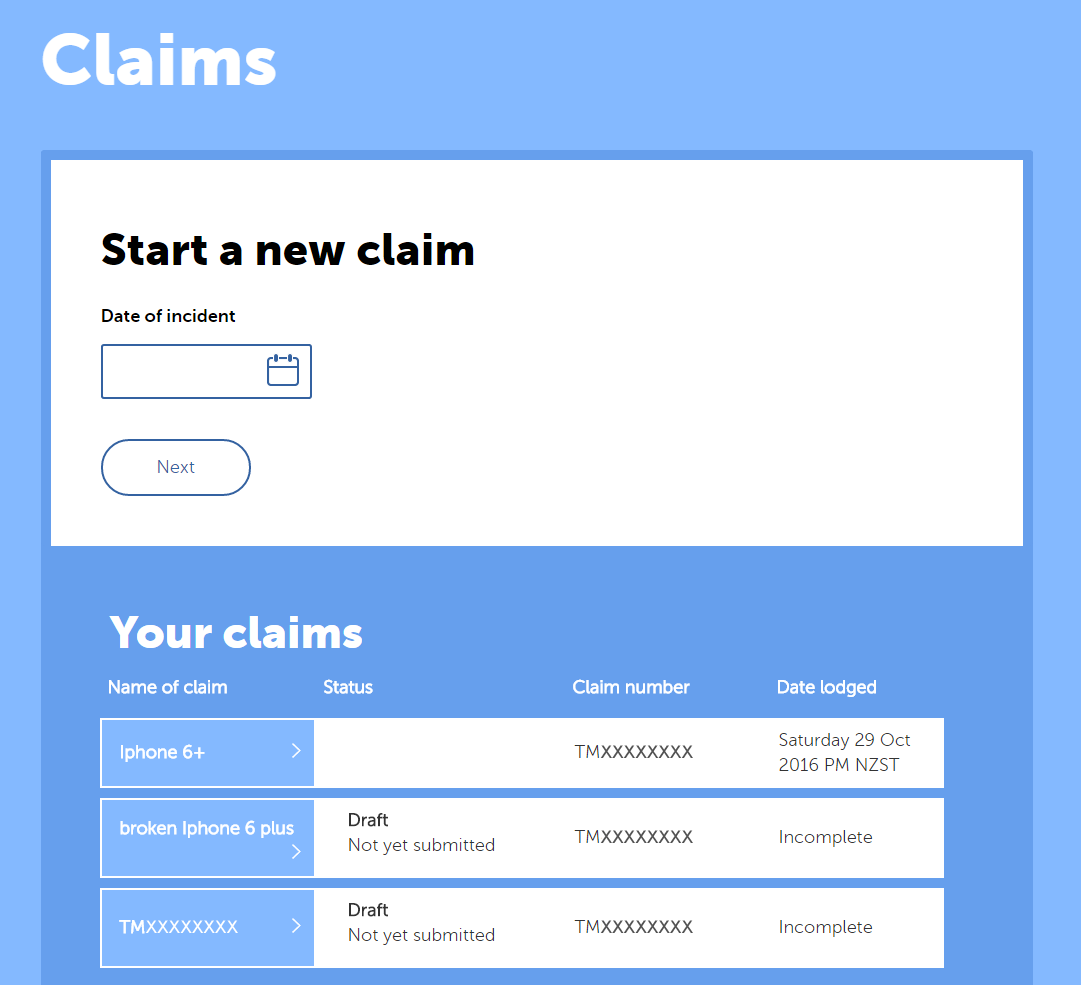
These are our main statuses which show the process your claim can go through.
|
Status
|
Meaning
|
|---|---|
| Draft | You are working on the form and haven't submitted it yet |
| Received | Yay, you have sent the form off to Trade Me Insurance! |
|
Accepted |
We have accepted your claim |
| Finished | The claim has been closed |
After these there are sub-statuses which are more specific to things that are happening behind the scenes. These can be seen when you select "View all" from the home page.
|
Sub-Status
|
Meaning
|
|---|---|
| Not yet submitted | Hasn't been sent to Trade Me Insurance |
| To be assigned | It is waiting for a claims manager to be assigned |
| Assigned | You have a wonderful claims manager assigned |
| In progress | The claim is being processed |
| Nearly there, let's talk | We need some more information |
| Repairs agreed | You and Trade Me Insurance have made an agreement on how the claim should be finished |
| Replacement | You and Trade Me Insurance have made an agreement on how the claim should be finished |
| Settlement | You and Trade Me Insurance have made an agreement on how the claim should be finished |
If you need to send us something about your claim or have a query, you can flick us an email at claims@trademeinsurance.co.nz. Please be sure to include your claim number.
Related Articles